A few months ago, my Sony Clie PEG T-615C stopped hot-syncing and stopped charging. I would have backed up to a memory stick, but the slot was destroyed a couple of years ago when my then-two-year old son tried to jam the stylus into the wrong spot. I lost some data when the battery finally gave out. I used my multi-meter to check that the power supply cable was functioning. It was okay. A connection inside the Clie was probably broken.
Since then, I’ve been borrowing a friend’s PEG-NZ90. It mostly works and runs faster, but is an ugly beast of a machine. I liked the slim, sleek form-factor of my T615C.
Tonight, I decided to open up the broken Clie and see if I could spot anything obviously wrong, but I couldn’t. Still, seeing the innards was fascinating.
I was impressed at how tiny the parts were — the ICs, the resistors, the diodes and who-knows-what-else. The miniaturization is amazing, and seeing it with my own eyes leads me to appreciate the raw power we hold in our hands. This thing is more powerful than the first Macintosh computers were just twenty years ago… or would be, if it worked.
Past experience with computer hardware has taught me that a simple cause of problems can be bad connections between computer cards and their slots, or with cables that have come loose. After twenty minutes of tinkering, I figured out how to disengage a few of the ribbon connectors, and I reengaged them. I disconnected and reconnected the battery. I tried plugging in the power connector, and the charge light came on! I was in business!
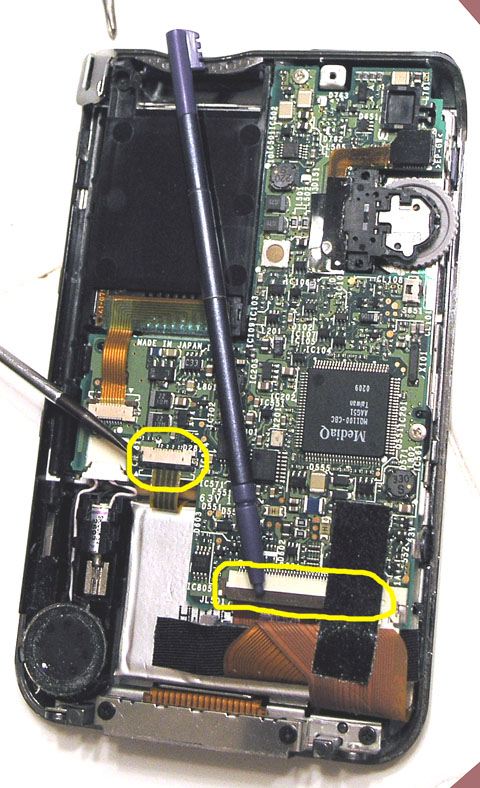
My backup plan was to purchase a used Clie on ebay. Looks like I won’t need to do that unless I want a faster device.